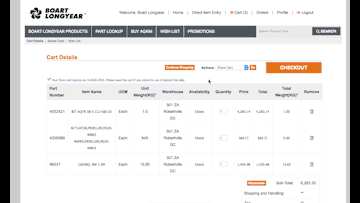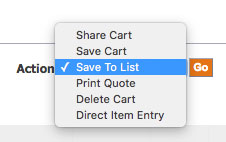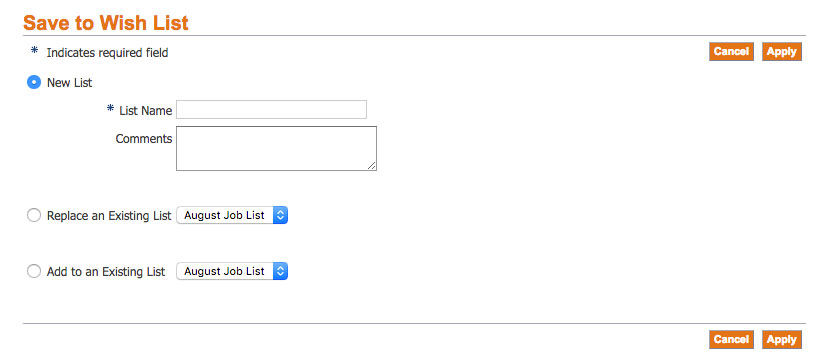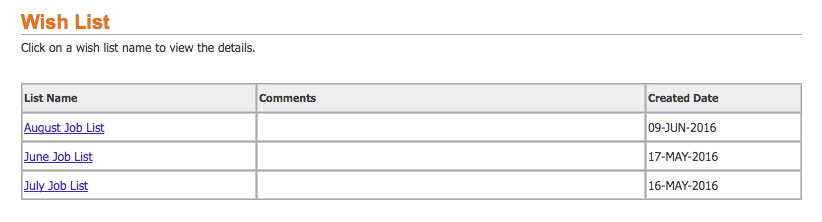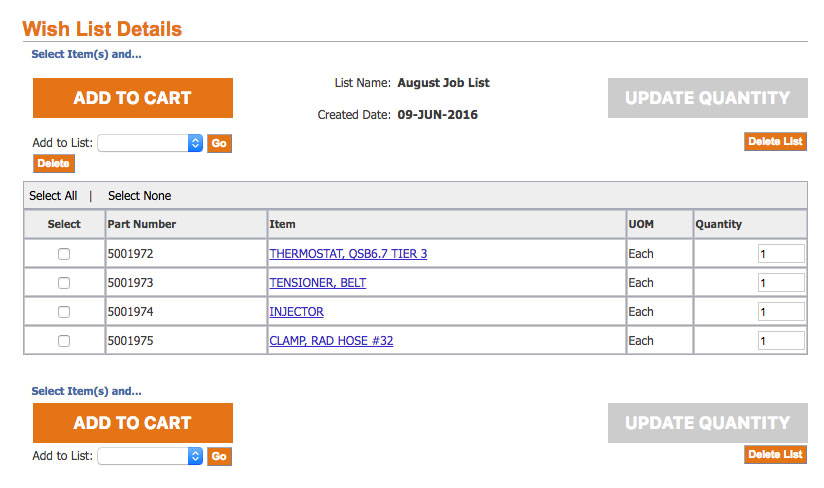My Drill Store: Wish Lists
Wish lists can be used to gather items for future orders that you are not yet ready to purchase. You may add items to a Wish List through Cart Details.
Creating a Wish List
- Add items you want in your Wish List to the Cart.
- Click on Cart on the top of the page.
- The Cart Details page will appear.
- In the Actions menu, click on Save To List and click Go.
In the Save to Wish List window, you have three options:
- New List
- Replace an Existing List
- Add to an Existing List
To create a new Wish List, select the radio button aside New List, and type a List Name and any comments regarding the list.
Click Apply.
Wish List Details
Click on the Wish List gray menu link on the top of the page. 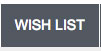
In the Wish List Details page, you may select the items you wish to add to cart, move items from the current list to a different one, delete items, update an item’s quantity, or delete the entire list.
To add items to cart and begin the checkout process, check the boxes in the Select column prior to clicking the Add to Cart button. Select All and Select None options makes this operation simple if you have large lists. NOTE: If there are already items in your cart, the Wish List items will be added to the current cart